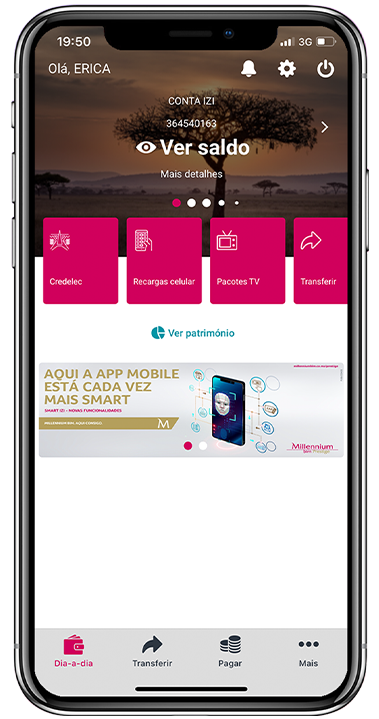Advantages
Features
- Join the Mobile Banking application, specifically the Smart IZI App;
- Have the requirements / data requested for the transaction.
If you have not yet joined the application, download the Smart IZI App available on the App/ Play Store of your cell phone, then select the option “Register / Subscribe” and follow the instructions.
The operation of this transaction is not in real time, it requires the validation of the reason for the transaction, as well as of the supporting documents, according to the law in force. It complies with the following service levels:
|
Submission day |
Time |
Operation Day |
|
Business day |
Until 4:00 O’clock p.m. |
D = same day |
|
Business day |
After 4:00 O’clock p.m. |
D + 1 = next business day |
|
Weekends and Holidays |
- |
D + 1 = next business day until 12:00 |
This operation will obey its daily transactional limit contracted for the Mobile Banking channel (whose maximum limit is 300,000.00 MZN), with no minimum limit.
Necessary documents

- Income source (mandatory)
- Discharge certificate (Foreigners) (mandatory)
- Kinship Proof (optional)
- Expenses statement (mandatory)
- Discharge certificate (Foreigners) (mandatory)
- Kinship Proof (optional)
- Fee Statement (mandatory)
- Discharge certificate (Foreigners) (mandatory)
- Kinship Proof (optional)
Questions
- Se já possui o Smart IZI instalado no seu dispositivo com registo activo, basta actualizar a versão na App Store ou Play Store, fazer login e começar a navegar.
- Se estiver a instalar o Smart IZI pela primeira vez, deverá fazer o registo na App clicando no botão “Registar” na página principal.
- Após Instalar o Smart IZI, deverá subscrever ao Mobile Banking clicando no botão “Aderir” na página principal.
Confira aqui os passos para a adesão ao Mobile Banking.