

Find out what's new in Smart IZI
Have you tried the new Smart IZI?
Install or update your App on Store now.Do you have your Mobile Banking(IZI) activated?
-
If you already have Smart IZI installed on your device with an active registration, simply update to the newer version available on App or Play Store, then login and start navigating.
- If you are installing Smart IZI for the first time or reinstalling it in your device, you must register on the App by clicking on the "Register" button on the home screen.
Still don't have Mobile Banking (IZI) active ?
- After installing Smart IZI, you must subscribe to Mobile Banking (IZI) by clicking the "Join here" button on the home screen.
Check here the steps on how to subscribe to Mobile Banking (IZI).
New Features
International Transfers
Now you will be able to send funds abroad, safely, quickly and simply, without queues or trips to the branch.
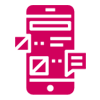
New Look & Feel (Layout)
The new Smart IZI layout offers you a different navigation mode from the previous one. Now, after logging in, you can slide to the left or right on the carousel.

Privacy mode
With this new mode, you can always choose whether to hide or not your account balances after authentication.

E-Banking Password Reset
You will now be able to reset your internet banking password on your App!

Alerts / Push Notifications
Getting useful information about your assets and news about your Bank has become easier! Simply select the alert icon on the main page.

Segment Themes/Colors
Now your App can distinguish your segment and define the colours of the visual components according to the Segment to which you belong.

E-Mola
The mobile transfer E-mola has arrived on the Smart IZI. Try it now and enjoy.

INSS Payment
Now, you can conveniently pay your INSS guides through your App.

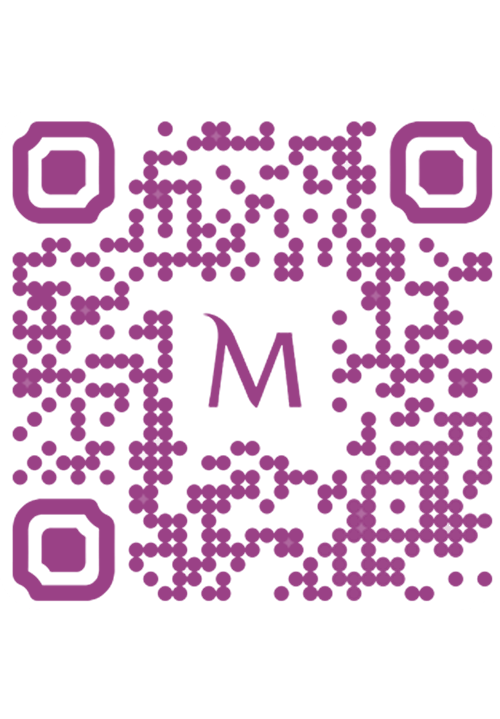
Features
|
Transfers
|
Transfers |
|
|---|---|---|
|
Payments
|
Payments |
|
|
Top-Up Vouchers
|
Top-Up Vouchers |
|
|
TV Packages
|
TV Packages |
|
|
Cards
|
Cards |
|
|
Savings
|
Savings |
|
|
Others
|
Others |
|






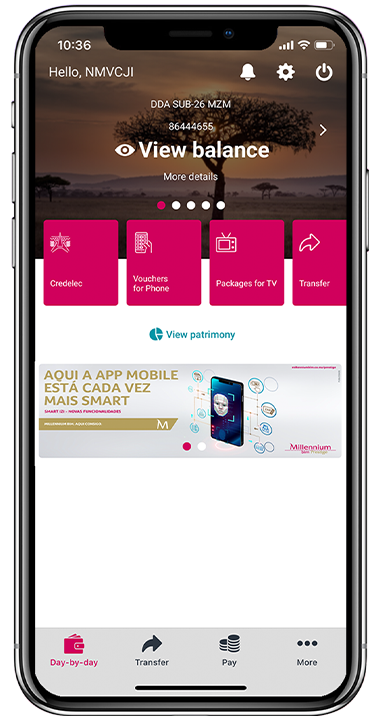





 General Terms and Conditions
General Terms and Conditions 