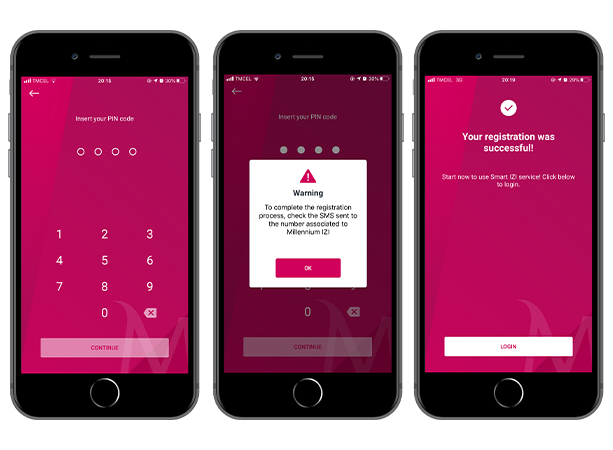Your Bank at your Fingertips
After installing Smart IZI, select the option "Join here";
Confirm that you have agreed and accepted the terms and conditions of membership of the service;
Indicate your Millennium bim registered telephone number and bank account number;
Note: If the telephone number listed is different from the one registered at the bank while opening the account, you may update it at a Millennium bim ATM and register again after 24h (for the 1st membership).
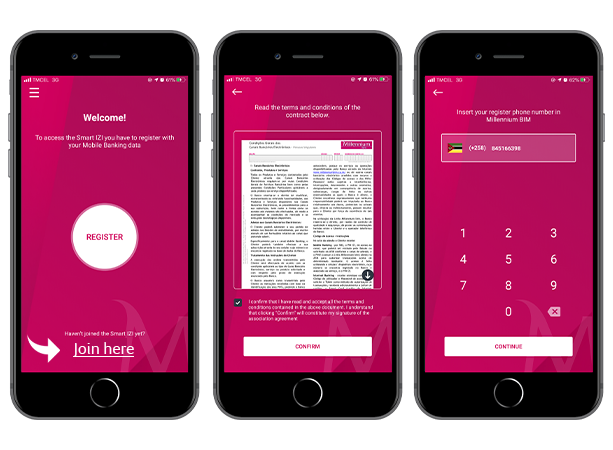
Go to a Millennium bim ATM and do the following:
Insert the debit card that is associated to the bank account indicated;
Select the option "Other Services" and then the option "Resend IZI PIN".
Soon after, you will receive an SMS with a provisional 4-digit PIN code that shall be used to register on Smart IZI.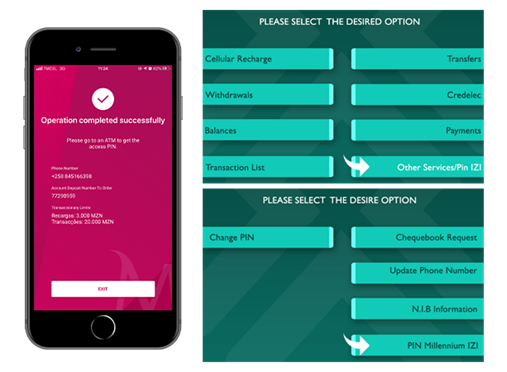
Using the received code, open the Smart IZI application and select the option "REGISTER" on the home sreen;
Enter the phone number and follow the instruction indicated to complete the process.
Note: The PIN code received by SMS must be changed at on the first login.